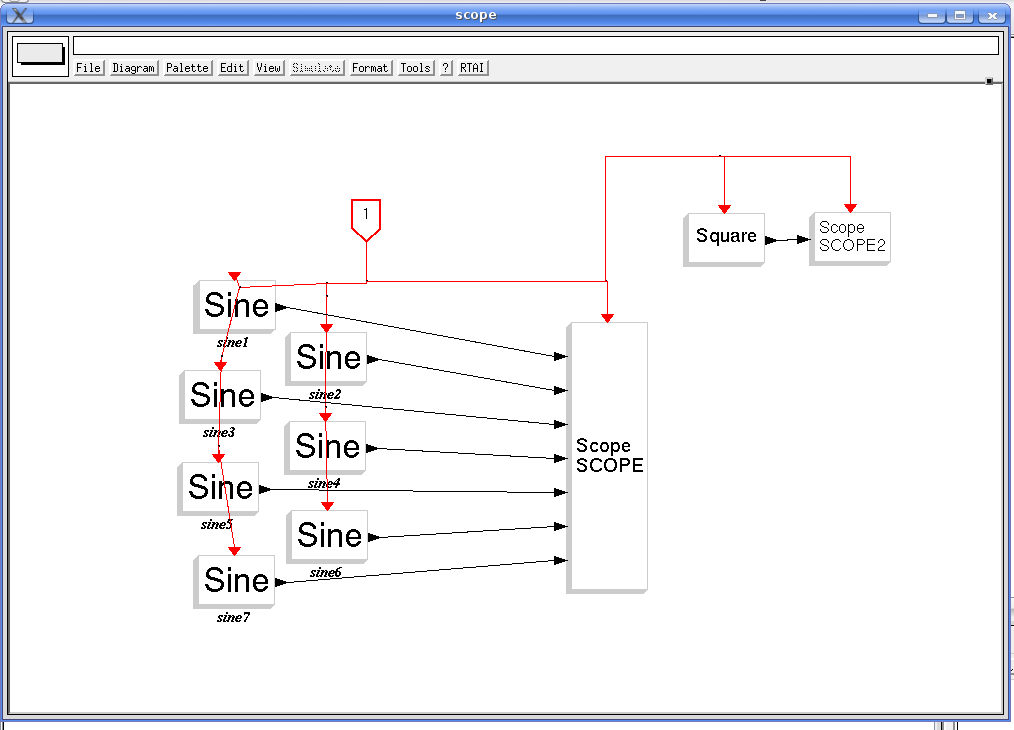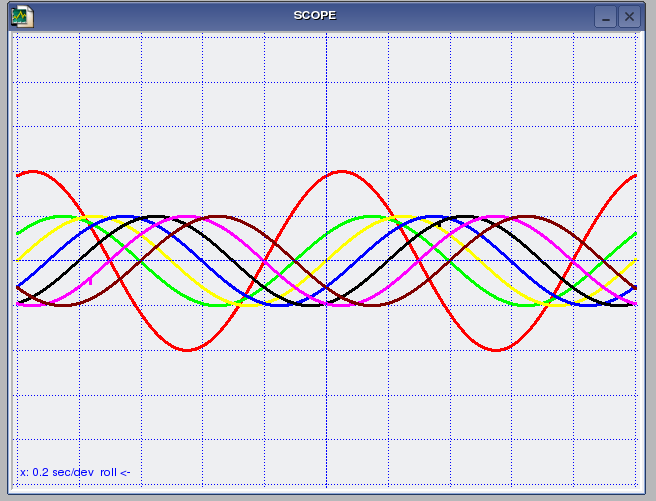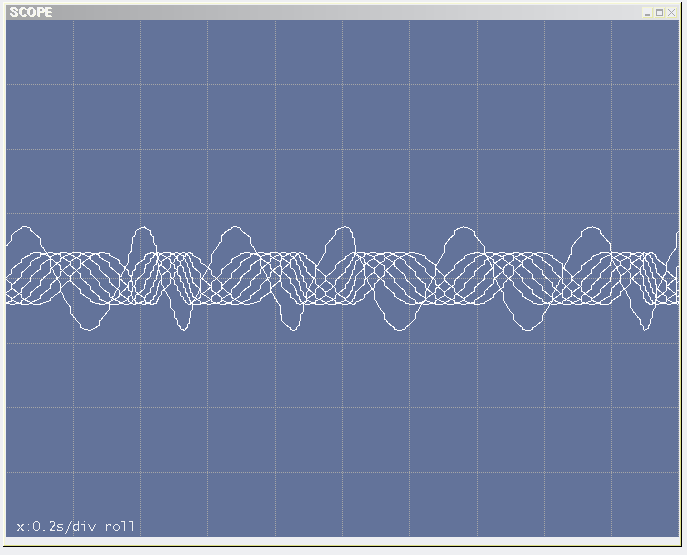Performance
The critical point is the cpu load. If the user interface consumes to much cpu power, the linux system will become slow and its response time will become to long. Besides this the RTAI process will not be disturbed by the user interface.
The second critical point is saving of the data. This saving process should not be disturbed by the GUI
Example 1
In a first example 7 sine waves were plotted in a scope with a sample rate of 10kHz. All sine waves have a frequency of 1 Hz. The amplitude of the 1th sine wave is 2 and the amplitude of the other sine waves is 1.
Example 1
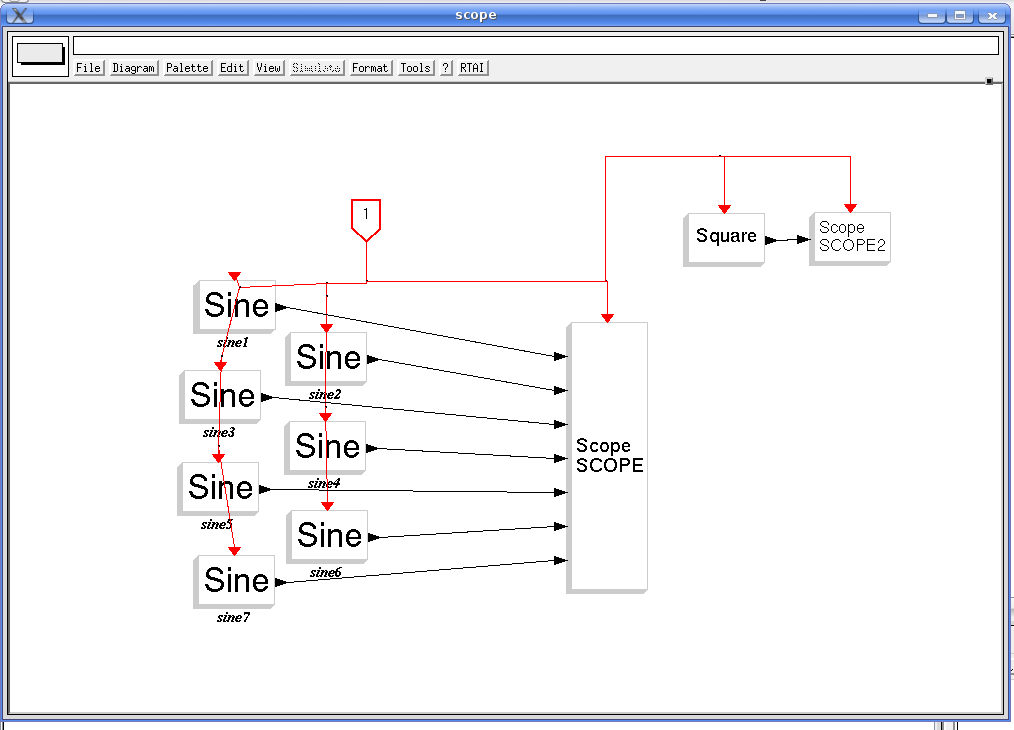
|
Differences between xrtailab and qrtailab:
|
xrtailab |
qrtailab |
| saving process |
Is blocked by the GUI. |
Is not blocked by the GUI as the scope thread is a hard real time thread. saving cannot be disturbed. Because of this qrtailab can block the keybord, if qrtailab consumes to much cpu power. |
| plotting much data |
the plotting and saving is not in realtime |
plotting and saving is in realtime |
| cpu load for q(x)rtailab (example 1) |
90% |
20% |
| cpu load for netrpc (example 1) |
1.3% |
25% |
| cpu load for X (example 1) |
3% |
40 % |
qrtailab screen shot for example 1:
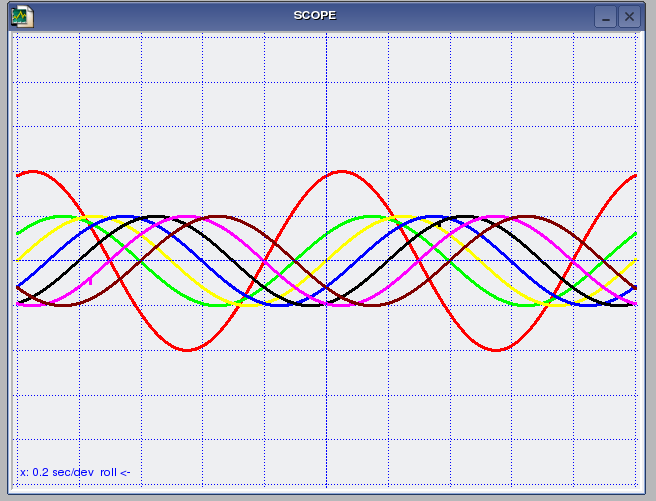
|
Xrtailab screen shot for example 1:
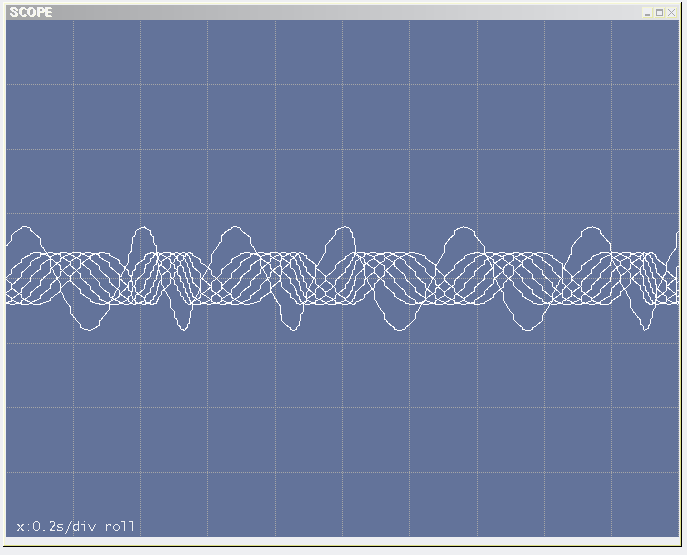
|